Modtub Set UpUpdated a year ago
Setup Instructions with Video
*The video below might show some slight variations to your written instructions, but your printed written instructions will be the most updated version of our set up!*
The tub contains the parts box and the chiller box.
In the parts box you find:
- Pump box
- Filter box
- Power strip
- 4 hoses
- Accessory box
1. Take the black elbow valve fitting found in the accessories box and screw it into the drain fitting on the side of the tub.
2. Hang the filter assembly on the two screws on the backside of the tub.
3. Remove the pump from its box and slide it into the attached bracket on the bottom center of the tub. The cord should be coming out the right side of the pump. Plug the cord attached to the pump into the already mounted pump control panel to the upper right next to the electrical box. Then plug the cord that came in the pump box into the other port on the control panel.
4. Take Hose 1 and screw the black fitting into the bottom fitting on the drain side of the tub. You may need to twist it slightly to orientate it correctly. Then screw the gray fitting into the pump intake (bottom).
5. Take Hose 2 and screw it into the top output of the pump and into the intake (right) of the filter.
6. Take Hose 3 and screw the white fitting into the filter output (left).
7. Remove the chiller from its box and position it on the drain side of the tub. Screw the black fitting of Hose 3 into the chiller intake (back).
Note: Your chiller may come with a bag of fittings. Feel free to throw them away as they are not needed.
8. Take Hose 4 and screw the black fitting into the chiller output (front). Then screw the gray fitting into the tub. You will need to reposition the chiller to line up with the tub fitting.
9. Place the power strip into the electrical box on the back of the tub. Line the already attached command strips up and push in for a strong hold.
10. Plug the chiller and pump power cords into the power strip.
Note: The pump will have a lot of excess cord, it is recommended to keep the cord bundle tied together. Attach the pump power adapter onto the other command strip in the electrical box.
11. Attached the prefilter found in your Accessories box to your water hose. Run the water for a second to clear out any excess charcoal before filling your tub. Begin filling your tub with water. We recommend filling it to about an inch above the water return, but that is up to your preference.
12. Plug the GFCI cord into an outlet. Press the "reset" button of the GFCI plug to reset. The pump might take a few seconds to purge the air in the lines before circulating water. (The "test" button can be used to power down the unit, and "reset" to power up)
13. Your pump will come with an LCD screen. This screen has been pre-programmed to the ideal settings and is locked in those settings. We do not recommend unlocking or adjusting these settings. The PXXX value displays the watts being used. Below is an example of what your pump screen should look like. The P value may vary for each tub, but should be sitting somewhere between P30 - P40. 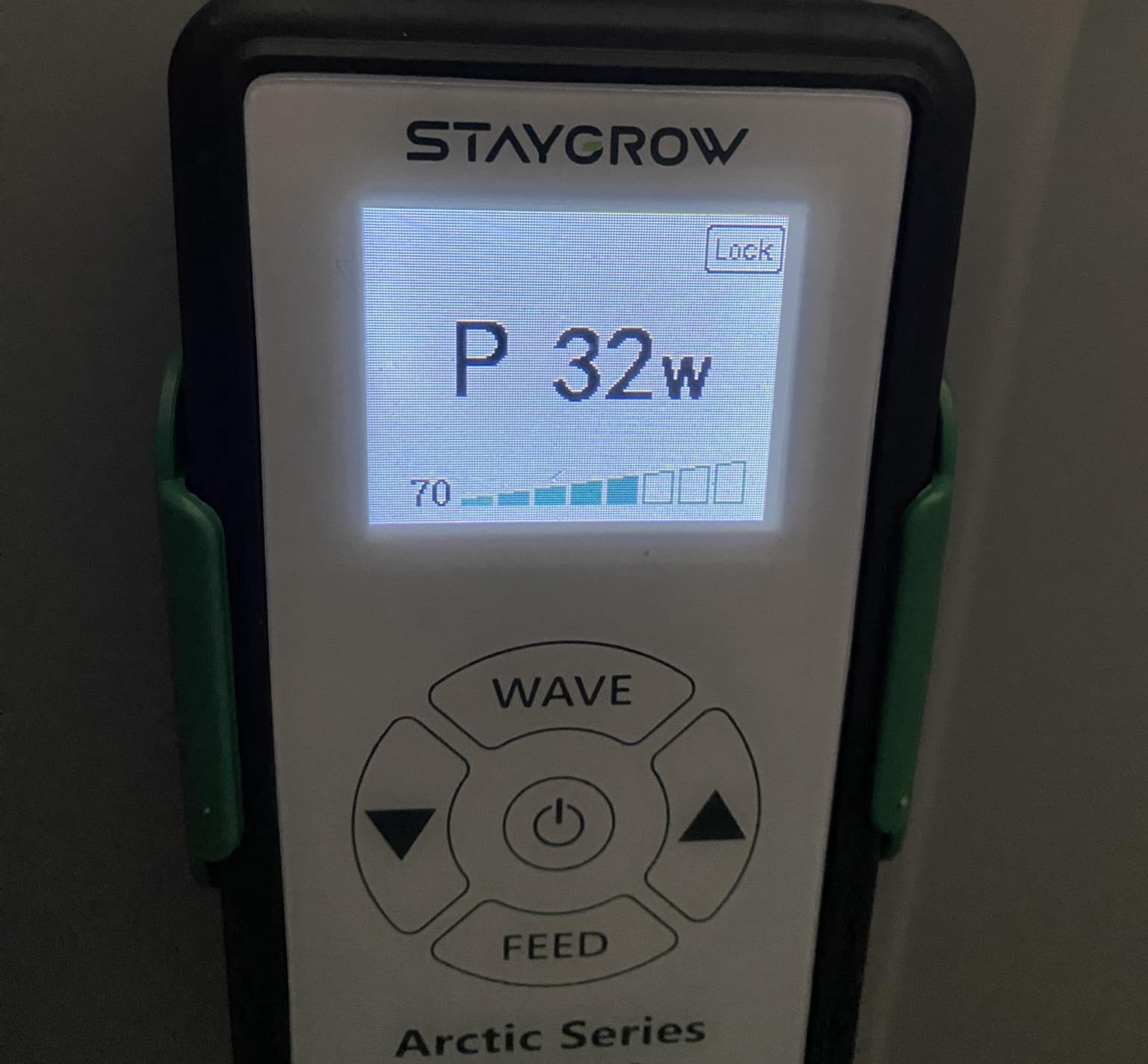
14. Flip the green switch on the side of the chiller. To adjust the temperature of the chiller, simply press the “set” button, then use the up or down arrows to get to your desired temp. Press “set” again to lock in the temp. Make sure the “boost” is set to “24/7”. The temperature drops an average of 3 degrees per hour. The chiller will drop the water down to the set temperature, then go into rest mode. Once the temperature rises by 3 degrees, the chiller will turn back on and drop the water down to the set temperature again. (E.g. if the chiller is set to 39 degrees, temperature reading will stay between 39 and 42 degrees).